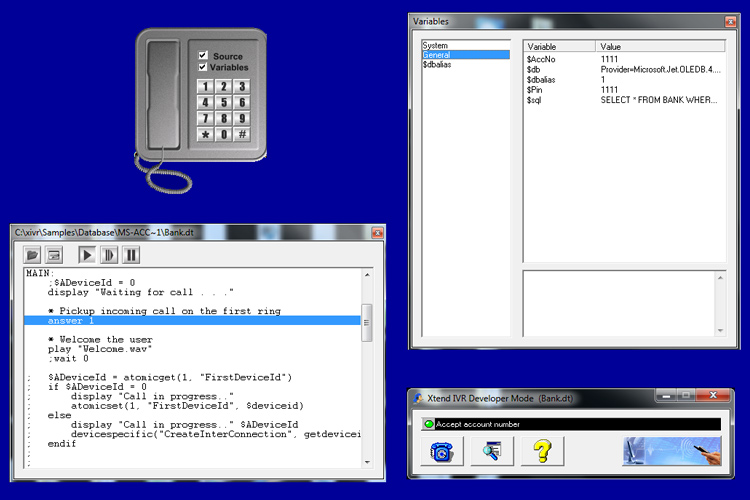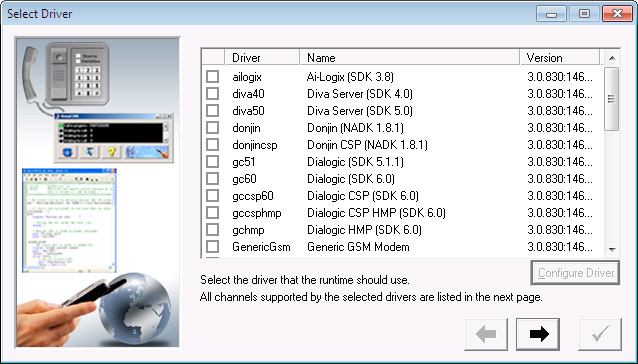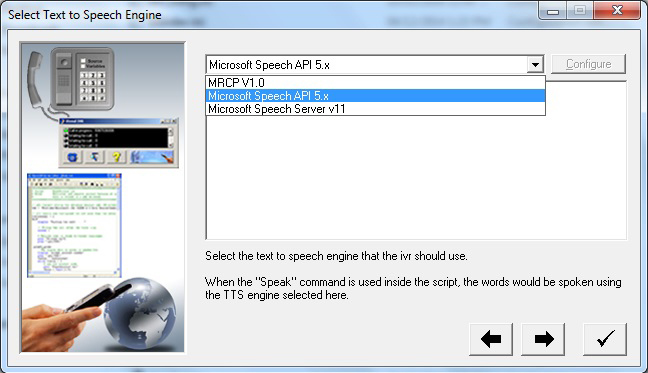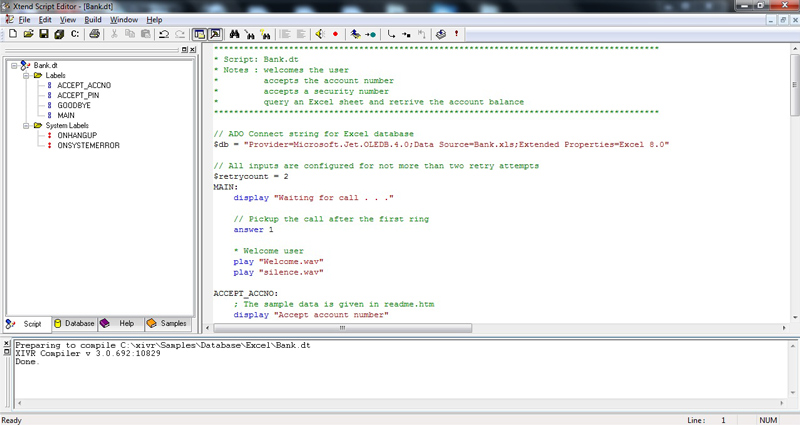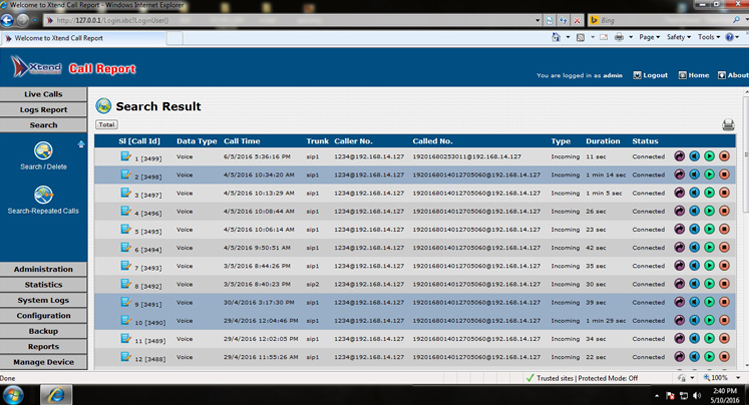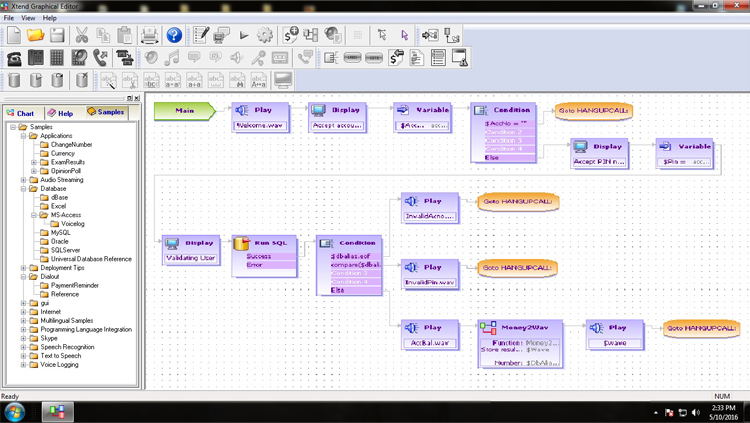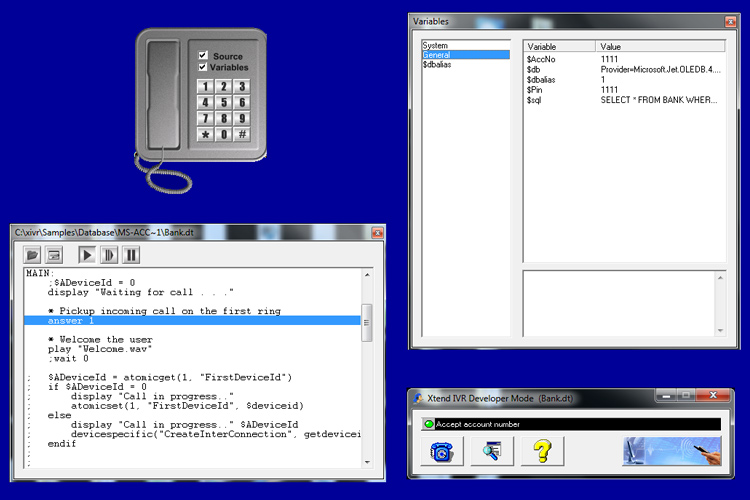
Developer Edition
Developer Edition contains the development environment and a single port runtime. The developer edition is used to develop and demo an IVR solution using Xtend IVR. The runtime is full-fledged, works on one telephone line and has extensive support for multiple telephony voice cards.
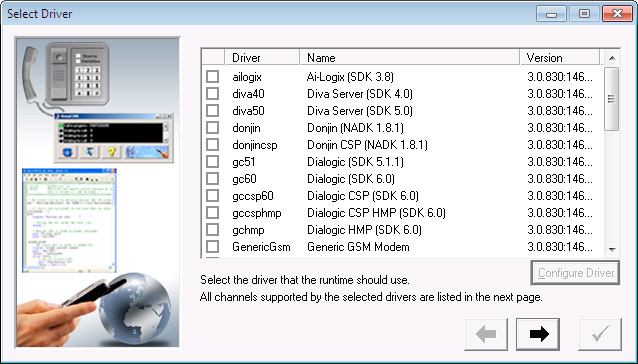
Select Driver
Xtend IVR has extensive support for different telephony voice cards. The voice devices supported by Xtend IVR include PIKA, Ocha, Synway, Donjin, SIP, NMS, Diva Server, Ai-Logix, H.323, Dialogic, TAPI, Sangoma etc. Select the driver that the runtime should use from here.
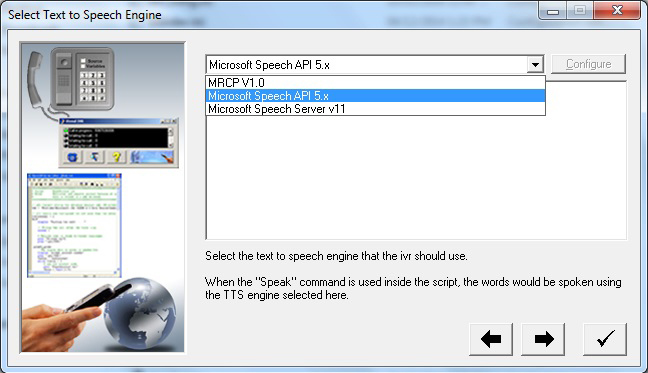
TTS & ASR Engine
Text-to-Speech (TTS) engine converts the written text within the Speak command in the script to speech, and Automatic Speech Recognition (ASR) converts spoken words to machine-readable input. Xtend IVR supports SAPI 5.x for TTS and MRCP 1.0 for ASR engines.